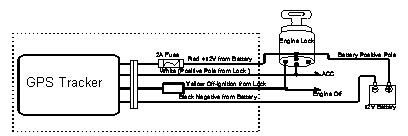接上一篇,
雷震子摩托车防盗器、电动车防盗器GPS定位防盗使用说明书:
Note:
1. This tracker use 2G GSM network, and it upload tracking only through GPRS, it can not work in CDMA network or 3G(WCDMA or CDMA2000) network. (Some 3G SIM card can use in 2G GSM network, this kind of 3G SIM card can use in this tracker)
2. Please confirm the PIN code of the SIM card is disabled (insert the SIM card to mobile phone and can be disabled in mobile phone setting menu).
3. Before installing or uninstalling the SIM card, please power off the tracker.
How to Use
1.First to buy a 2G GSM phone SIM card, which needs SMS service and incoming caller ID display and GPRS function, and please disable the PIN code of the SIM card, this SIM card phone number is the tracker number and all the operations (calling and sending SMS) to the tracker is this number.
2.After install the SIM card to tracker, connect the tracker to car battery to power on the tracker, send SMS to tracker to bind your mobile phone number with the tracker (owner mobile number123456#00000000000) , then you can use your mobile phone to send SMS to change the setting of the tracker or control the tracker.
Only the owner mobile number can send SMS or call the tracker to change the setting of the tracker or control the tracker.
3. Upload the tracking to internet server through GPRS also you need set APN etc, send SMS to tracker to set the tracker SIM card APN / GPRS user name & password / Plmn number etc.
apn,xxx#
apn,xxx,plmn,yyy#
apn,xxx,user,uuu,pd,ppp,plmn,yyy#
xxx is apn name, yyy is the tracker SIM card mobile company code, uuu is GPRS user name, ppp is GPRS password, if you can not confirm this, please search on internet or call your tracker SIM card mobile company to confirm.
APN name and GPRS user name & password please call your tracker SIM card supplier mobile phone company to confirm this, but for some mobile phone company, it is not necessary to set APN or GPRS user name & password.
sleep:20 -- working time before enter sleep, default is 20min. If it is 0, mean do not sleep.
alarm:0 – Auto prevent theft delay time, default is 0min,mean no automatic alarm.
1.4 Working time before enter sleep setting
The default working time before enter sleep is 20 minutes, set range: 1-1800 minutes.
Command: sleep20
Reply Message:”set sleep interval 20min ok”
1.5 Vibrate sensitivity setting
There are 1~8 levels,the first level is the highest sensitivity,the default sensitivity is the third level.
Command: vibrate sensitivity3
Reply Message: ” vibrate sensitivity set 3 ok”.
1.6 Time setting of continuous vibration
There are 1~7 levels,5 seconds as a level,the default time is 5s.
Command: vibrate time1
Reply Message: ” vibrate time set 5s ok”.
1.7 Time of automatic arming setting
The default time of automatic arming is 0(without automatic arming function),set range: 0-1800 minutes.
Command: auto fortify5
Reply Message:”auto fortify 5min ok”
1.8 Electronic stockade setting
Command:stockade123456#longitude latitude#longitude latitude
Reply Message:stockade set ok
If the vehicle out of the range you set,the device will alarm.
2 .Alarm setting and cut off vehicle’s oil or power
2.1 Set arming and disarming
When turn on the device’s alarm, if the device was vibrated continuous, it will trigger the stolen alarm. The device will send alarm message and latitude and longitude to
again!"
2. Get address by server’s platform
User can login in server’s website to manage vehicle,website:www.keyu-thor.com, login with the terminal ID number(The label on the back of the device has print the ID number)and password(the initial password is 123456) , user can change the password and user information, but can not change the user name, After login,the current location will display on the map,and also you can check the wheel path of the vehicle.
Wire diagram
For motorcycle